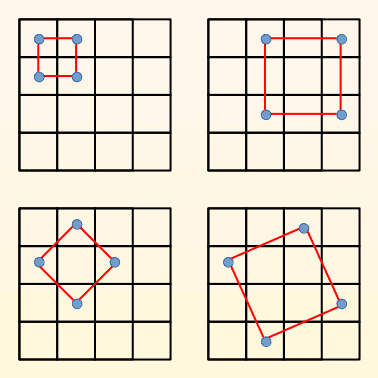In Tic Tac Toe, a player wins by forming a line with three consecutive cells in any direction — horizontal, vertical or diagonal. In this modified version, a player has to form a square, i.e. four cells forming 90 degree angles and equidistant from each other.
A 3x3 grid would be too small a playing area, so 4x4 grid is used instead. Compared to 8 possible lines in Tic Tac Toe, this game has 20 possible squares. Can you spot all of them? Here's an illustration to help you:
This app is available on PyPI as squaretictactoe. Example installation instructions are shown below, adjust them based on your preferences and OS.
# virtual environment
$ python3 -m venv textual_apps
$ cd textual_apps
$ source bin/activate
$ pip install squaretictactoe
# launch the app
$ squaretictactoeTo run the app without having to enter the virtual environment again, add this alias to .bashrc (or equivalent):
# you'll have to change the path
alias squaretictactoe='/path/to/textual_apps/bin/squaretictactoe'As an alternative to manually managing such virtual environments, you can use https://github.com/pypa/pipx instead:
$ pipx install squaretictactoe
$ squaretictactoeAs yet another alternative, you can install textual (see Textual documentation for more details), clone this repository and run the square_tictactoe.py file.
Terminal dimension should be at least 84x25 (characters x lines) for the game widgets to appear properly. You should get an initial screen similar to the one shown below:
- Click the New Game button to start a new game. Existing game, if any, will be abandoned.
- You can choose between Easy (default) and Hard modes by clicking those buttons.
- In Easy mode, the AI will make the first move with a 50% chance and afterwards it will make a move randomly in response to user moves.
- In Hard mode, the AI will always make the first move and at best you'll be able to TIE the game ;)
- These choices will come into effect only after a new game is started.
- Press d key to toggle between light and dark themes.
- Press q key or Ctrl+c to quit the app.
User moves are denoted by the ⭕️ character and AI moves are denoted by the ✖️ character.
The text panel to the left of the game board displays the current status of the game. If the game ends with one of the players forming a valid square, the winning square will be highlighted.
Check out my blog post Building TUIs with textual: first impressions for motivations behind this project, what I liked about the framework, etc.
Square Tic Tac Toe was one of the projects in my Practice Python Projects ebook. I had used the tkinter module for that version.
Visit this link for an explantion of the weight based AI used in this game.
I didn't have experience with type hinting before. Tried to make it work and then gave up when it came to dict. On the positive side, it caught an issue when I wrongly used disabled as a Button variant.